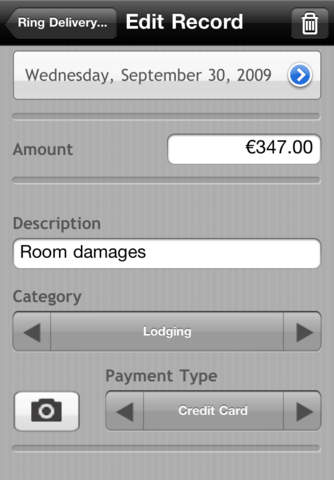5 Year Anniversary Half-Price Sale!
iSpend makes it easy for you to convert all of those loose receipts into acceptable accounting records. This finely-tuned app organizes and documents all of your expenses so easily, you will track them as you go. Click “…More” to see how iSpend can help you today!
*** App Awards: App of the Week from Apple, one of the original apps on the App Store the day it opened
Sean:
"The online support forums are great, the devs are super-responsive with suggestions on how to fix problems, or, in the case of my requests for Australian Dollar currency selection and CSV export date format selection, with actual features in the app. Add to that the ability to edit Logs and Categories, and now payment types, and also the ability to take pictures of receipts, and this is a great expenses app. I cant wait to see what they add in future versions."
andymeg (US):
"I just used this app on a two-week business road trip and it worked beautifully. Simple, captures all the information I need, and emails a report. Im very pleased--this lets me use my Touch as a PDA and ditch my Palm for good."
You’ve just returned from a business trip, your pockets, briefcase, purse and glove compartment full of loose receipts. To recoup your expenses and make the best use of tax deductions, you’ll have to organize all that proof of your dinners, cab rides or parking costs and those lunches that you didn’t get a receipt for but wrote the amount down on a napkin.
If you’re imaging all the hours you’ll spend poring over your costs to get them straightened out, relax. iSpend is a powerful yet easy-to-use expense log that lets you track travel and business expenses as you incur them.
iSpend saves time and money. Have a recoverable business or travel expense? Enter it into the app in seconds on the spot and take a photo of the receipt if you need to. That’s it, you’re done. You’ve recorded the cost and pertinent information into your expense log. It’s in the proper category, has the method of payment noted in the correct currency and has the accompanying photograph and notes. The accountant is going to love you and you’re going to love the results of using iSpend.
Export your expense report or CSV data directly to any web browser on your WiFi network or another iPhone. Don’t worry, there’s no extra software to install. While you’re at it, export your reports or spreadsheets directly to Google Docs to edit, export, share or email your expenses. Handy for when you have to submit those expense reports.
The iSpend interface is versatile and feature rich. Create custom categories and payment types, convert currency or collapse categories to view totals, all with a touch. You can even track your miles and hours with this little beauty.
Features:
* Outliner mode: collapse entire categories to totals
* Live cost summaries, hide unused categories
* Customizable categories
* Active payment types - specify exchange rates and/or fixed fees for individual expenses. This is useful for entering expenses in different currencies or exchange rates, adding credit card fees or taxes
* Customizable per-category units system for mileage, hourly costs & different currencies/exchange rates within a log
* Custom category & payment type templates
* Add notes, exported as report header
* Email export expense log to Excel, Numbers, etc. via CSV format
* Export expenses to Google Docs (requires a free Google account setup) as report or spreadsheet
* iTunes File Sharing for backup/restore and easy access to exported data
* Set different currency for each log
* Snap photos of receipts from within the app, store in iPhone camera roll for easy access from any app
* Negative entries shown in red to make budgeting or per diem accounting easy
* Free support on user forum or by emailing, epiphonecoders at mac dot com